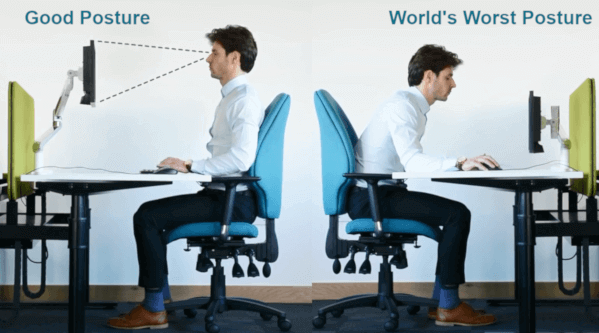What to Look for in a Carpal Tunnel Keyboard
Table of Contents
- Key facts about carpal tunnel syndrome
- First, make some simple changes
1) Wear a night brace
2) Mind your posture
3) Keyboard and mouse
- Best features of a carpal tunnel keyboard
1) Split keyboard
2) Keyboard and mouse
3) Negative incline keyboard
4) Compact carpal tunnel keyboard
- You're making the right decision!
- Summary
If you're shopping for a carpal tunnel keyboard, look for some important features. There are many keyboards to choose from depending on your needs. But certain features are common to the best ones.
And if you hands hurt while you type on a keyboard,
pay attention to that pain. It could mean a problem is lurking that can be a bigger issue later on. Specifically, that problem is carpal tunnel syndrome - the most common hand problem today.
So using an ergonomic keyboard is a good start. But you should ALSO need to learn a few key facts about carpal tunnel syndrome that can help avoid pain altogether.
Key facts about carpal tunnel syndrome
Hurting hands can be a sign of a progressive condition known as
carpal tunnel syndrome. Perhaps your doctor already gave you the bad news after their carpal tunnel test
was positive for this condition.
But most people don’t need a carpal tunnel syndrome test to know that they have this disorder. There’s plenty of information available to tell you what the hallmark
symptoms are:
pain, numbness, tingling,
shooting electric shocks, burning, and weakness in your hand and fingers.
Also, your little finger is not affected. Most people have finger or hand numbness (particularly on the palm) or
thumb pain. This usually is enough to verify you have carpal tunnel syndrome.
It means you’re like five million Americans with this disorder right now. It's a widespread medical problem of the hand with no signs of letting up.
First, make some simple changes
1. Wear a night brace
2. Mind your posture
3. Keyboard and mouse
Best features of a carpal tunnel keyboard
Traditional keyboards are inexpensive. But prepare to spend several hundred dollars for a good ergonomic one. And bear in mind that "expensive" does not necessarily mean "good".
There basically are 4 types of ergonomic keyboards. Each is discussed below. You should know that:
- Each has its advantages and disadvantages, but all are good choices to help relieve hand pain.
- The choice should fit YOUR individual needs and YOUR comfort level.
Whichever carpal tunnel keyboard you choose, look for one with a
separate number pad and a
palm rest. Those will help support your hands in a comfortable position.
1. Split keyboard
2. Tented carpal tunnel keyboard
3. Negative incline keyboard
4. Compact carpal tunnel keyboard
You're making the right decision!
You’re making the right decision to solve your hand pain issues by first changing your workstation -- right now. And a carpal tunnel keyboard is an excellent way to start.
Sadly, there are thousands of people who wished they did the same thing, but it was too late for them. They underwent
carpal tunnel surgery and extensive
recovery and rehabilitation simply because they delayed nipping their hand pain problem in the bud.
Summary
A carpal tunnel keyboard is a good workstation modification to help control the hand pain and numbness of carpal tunnel syndrome. There are several features to look for, depending on what your needs are.
About